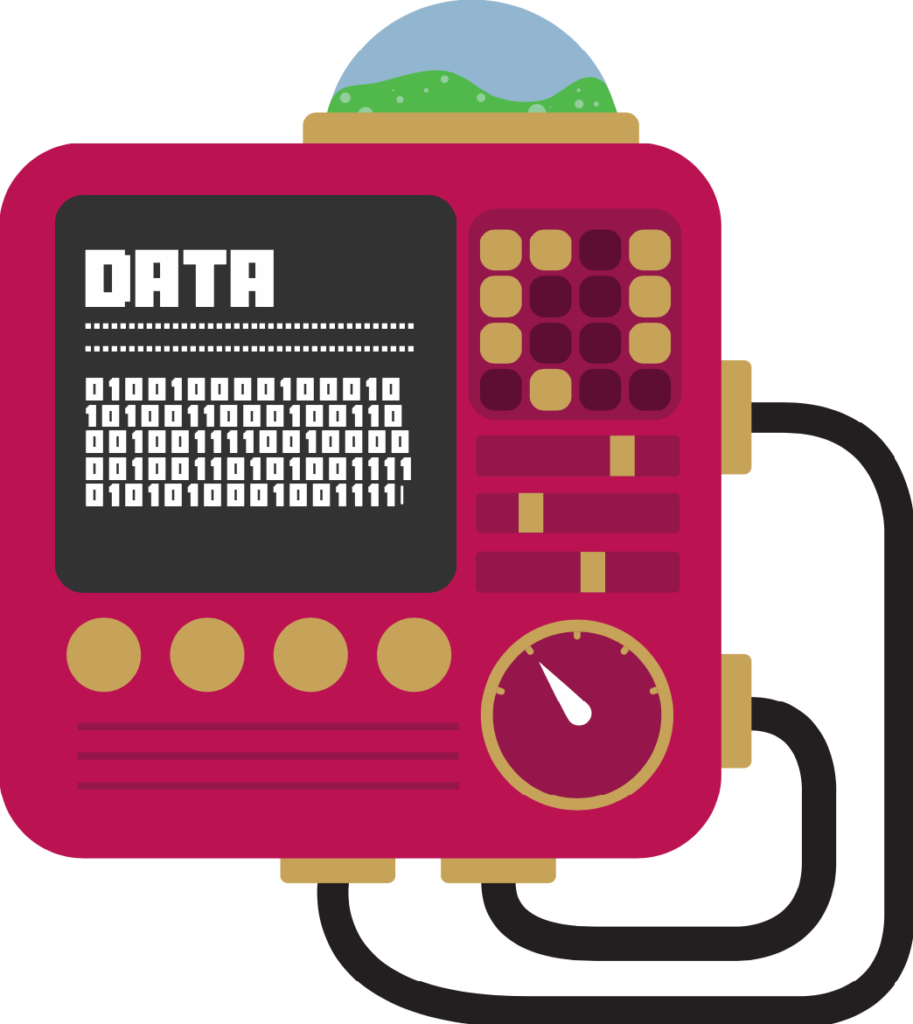
I offer professional Mac data recovery that is affordable and secure. I have two tiers of data recovery. Most recovery projects fall under my $500 recovery service (including all iPhone recovery projects). If an internal part requires replacement in the drive, or if the drive is soldered onto the logic board, there is an additional $350 charge to make the total $850.
There are 3 different types of storage on Macs and we recover them all!
- Mac computers with spinning disk drives (those with a DVD slot on the side usually have spinning disk drives as well as most iMacs) use basically the same hard drives as windows computers. These drives are made by Seagate, Western Digital, Hitachi, and others. Just like any other drives, they fail at a rate of about 3% in the first year and about 20% by year 4. As these older models age the rate of failure is increasing. I am seeing more and more of these older drives coming in for data recovery.
- From 2012-2015 Apple used Solid State Drives in their laptops. These drives are sometimes called “blade drives” or “stick drives”. Most of these drives are not recoverable once they have been formatted or erased, but if you are having trouble getting the data off one of these dries and it has not been formatted or erased, I can help!
- The new MacBook Pro’s have their flash memory chips built into their logic boards. This means if your computer is damaged or stops working (liquid damage is the most common thing we see), the data is not easily recoverable. I have one of the few shops that specialize in data recovery from MacBook Pro’s. Please note my recover service does not repair the laptop, it just recovered the data. The charge for this type of recovery is $850.
Ready to start the process?
Fill out this quick form to start the recovery process. We will get back to you right away.
Symptoms
Mac computers with hard drive problems can have various symptoms. If you look below you will see some of the more common symptoms of a failing hard drive in a Mac computer.

Folder with flashing question mark
A folder with a flashing question mark means the Mac can not find an operating system to start from. This can be caused by multiple things, but one of the more common issues is that the computer can’t find the operating system because the hard drive is not responding correctly.
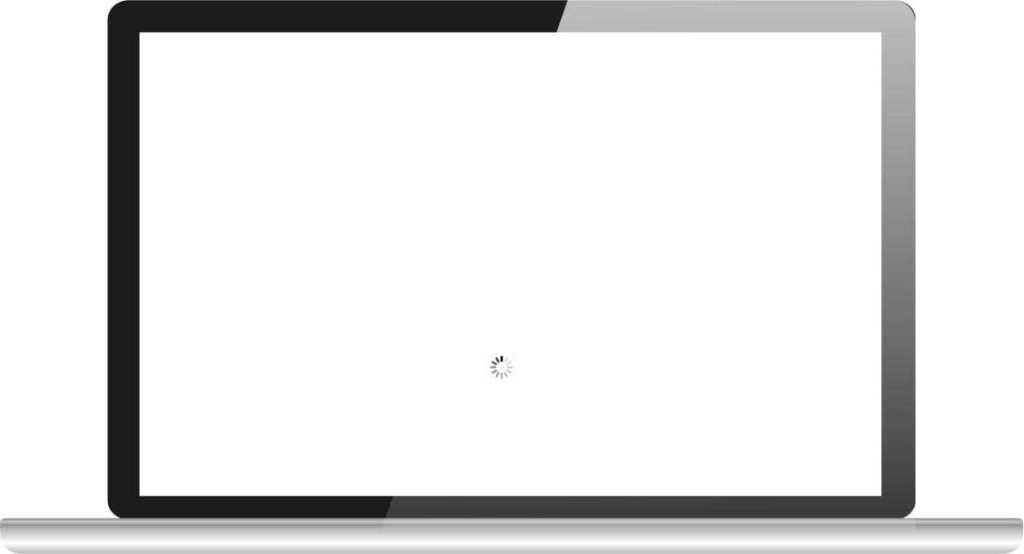
Stuck at boot
Your Mac is not able to complete a boot, but rather seems to get stuck during the boot progress. This symptom can be caused by a hard drive that responds at first, but becomes unresponsive as it tries to access data in an area of the drive that is failing.
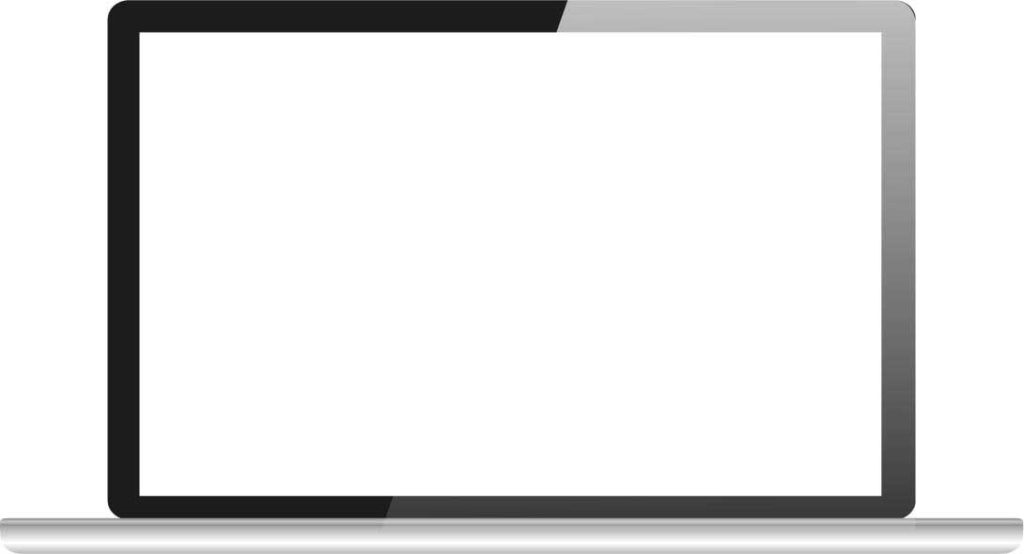
White screen at startup
Normally if your mac can’t find an operating system to boot from, it will display a flashing folder with a question mark. But if the computer is scanning for a boot drive and that drive starts to respond, but can’t respond completely, it can cause the computer to just stay at a white screen and never show the folder with the flashing question mark. A failing drive is a likely cause of this symptom.
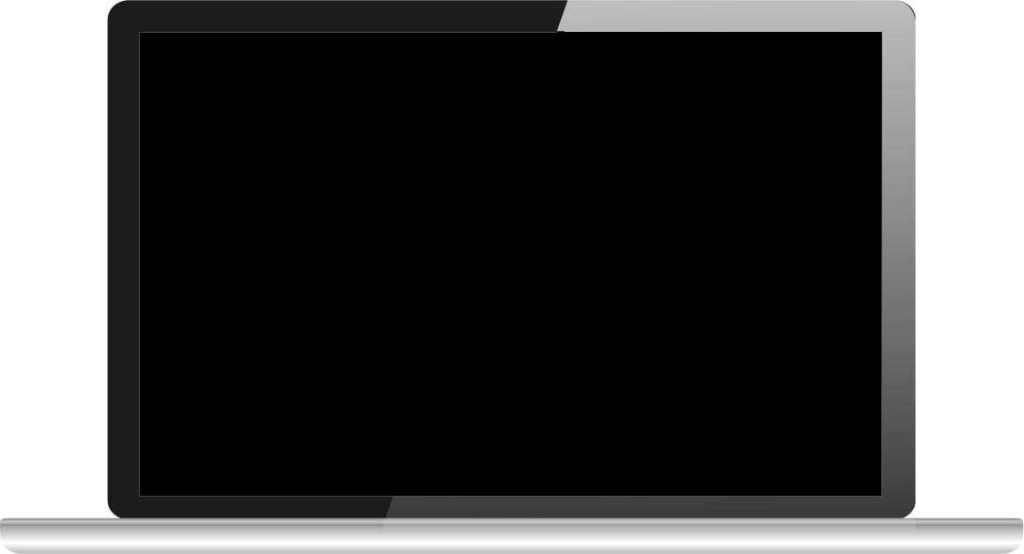
Shutting down during startup
While your Mac starts, it completes what is called an FSCK on the drive (a file system check). During this process if there are any issues found on the drive it will attempt to repair them. If an issue is not repairable, it will try 2 more times to repair it before shutting down completely rather than continuing the startup. A failing drive can cause the corruption to not be repairable, and therefor be the root cause for the shutdown during startup.
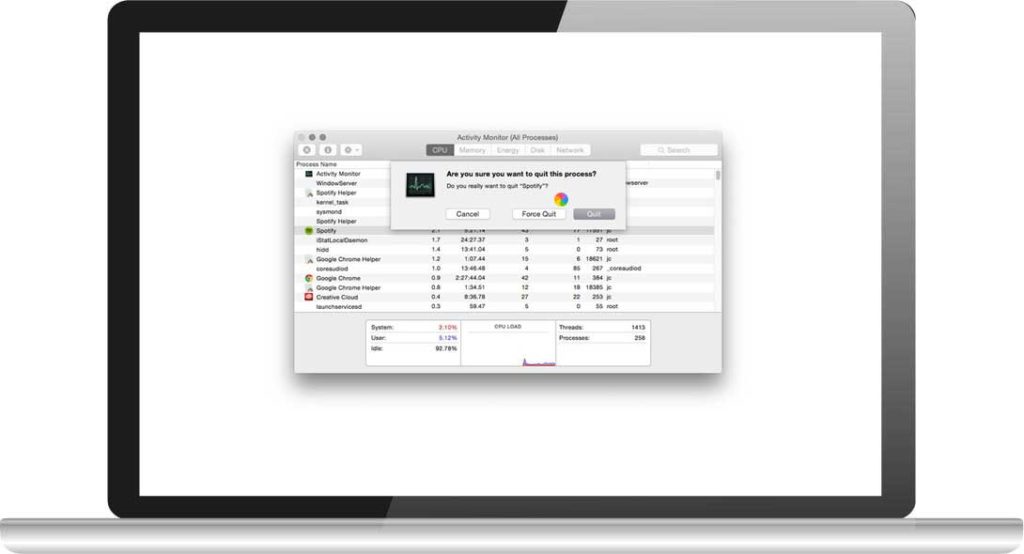
Freezing constantly during use
If you do a search for “Mac Freezing”, you will see there are many things that can cause a mac to be freezing constantly during use. One of the issues that can cause it is a failing drive. If the computer is hitting portions of the drive that are not responding correctly, it can cause the computer to freeze up until it is either able to read the problematic area, or gives up and produces an error.
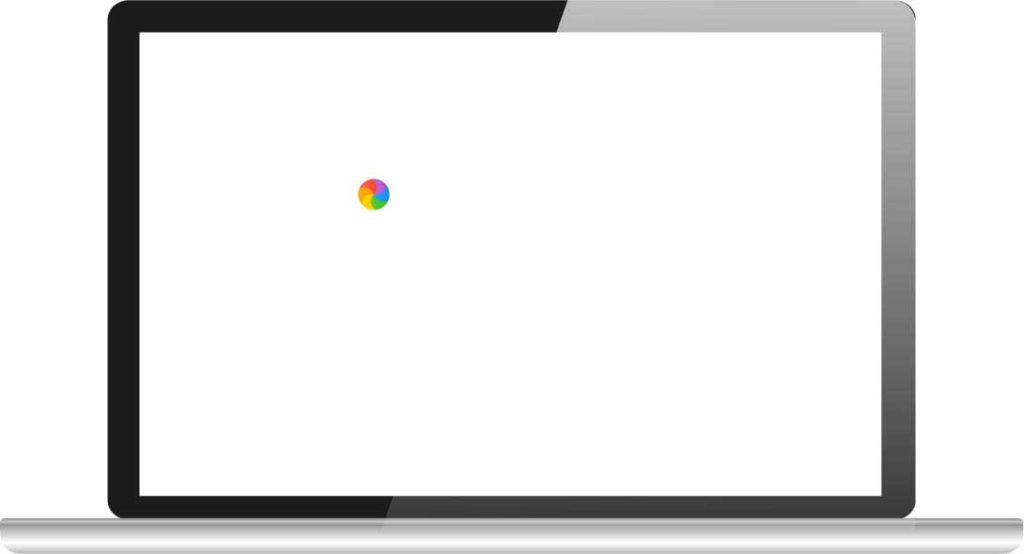
Spinning beach ball during use
A spinning beach ball on a Mac is letting you know that resources are busy processing your last request, and no new requests can be accepted at this time. One problem that can cause this symptom is a drive that is failing and has bad sectors. When the computer hits these bad sectors, it will wait for a reply from the drive and put up the spinning beach ball while it waits for the process to complete.

Very slow startup times
If your Mac is running painfully slow, there are a lot of issues that could be causing it, but one of them is a failing drive! When a drive is failing the computer can have to wait for long periods of time for the hard drive to supply the needed data. This waiting usually produces a spinning beach ball, but other times it just produces very slow results.
Ready to start the process?
Fill out this quick form to start the recovery process. We will get back to you right away.