
Computers made by Dell, ASUS, HP, and others can use standard spinning hard drives made by Seagate, Western Digital, Hitachi, Toshiba, and others. These spinning hard drives fail just like all other spinning hard drives and can require data recovery.
I offer professional data recovery that is affordable and secure. I have two tiers of data recovery. Most recovery projects fall under my $500 recovery service. If an internal part requires replacement in the drive, or if the drive is soldered onto the logic board, there is an additional $350 charge to make the total $850.
Ready to start the process?
Fill out this quick form to start the recovery process. We will get back to you right away.
Symptoms of a failing drive that may require data recovery
There are some warning signs that you have a failing drive. If your PC is exhibiting the symptoms below, your hard drive could be failing. Backup any important data right away. If you are unable to backup important data, bring it in for data recovery.

Strange Noises
If the noises your computer is making is louder, includes strange beeping noises, clicking sounds, or anything else irregular, it is important to backup data right away. These noises could be caused by a failing hard drive.

Disappearing Data and Errors
If you are unable to save documents, or notice that data on the computer is disappearing, your hard drive could be failing. Another example is when a program that always worked suddenly stop working, asking where a file it depends on is located. While these symptoms could be another problem (a virus or similar), there is a chance that your hard drive is in a state of failure.
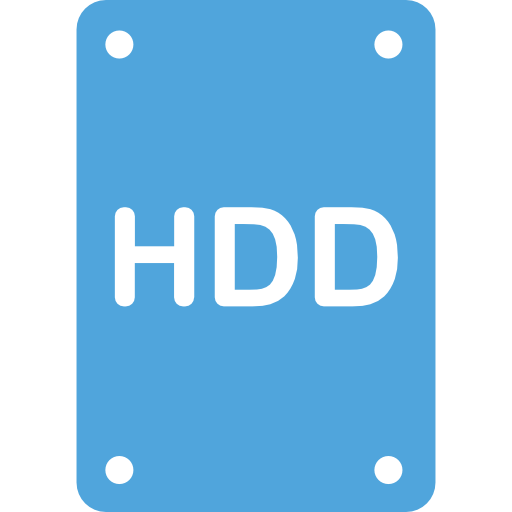
Your computer doesn’t recognizing your drive
If your computer stops recognizing your drive, there could be an issue with the drive itself rather than the computer.

Frequent Computer “Crashes”
If your PC is having blue-screen errors or suddenly rebooting, this could be a sign that the drive is beginning to fail.
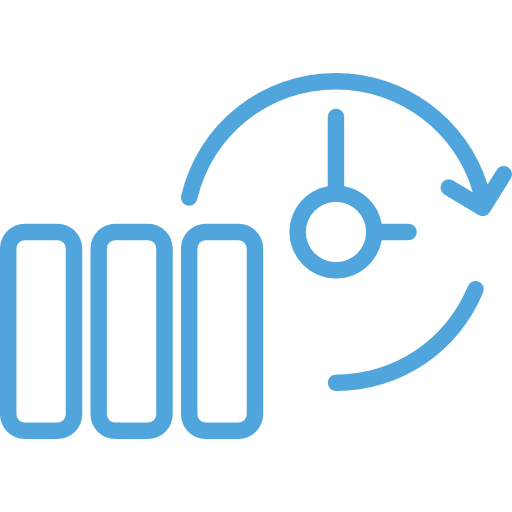
Long Wait Times
If it takes longer than usual to open files or folders this could be a sign that the computer is struggling to read the data on the hard drive due to failure.
Ready to start the process?
Fill out this quick form to start the recovery process. We will get back to you right away.